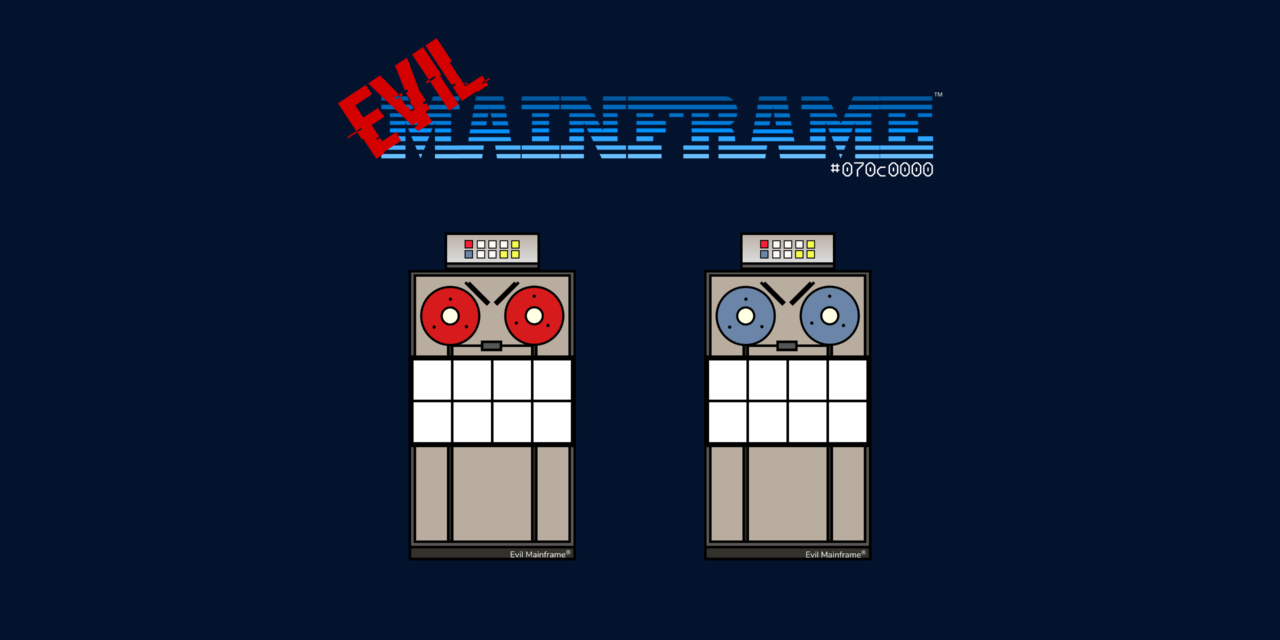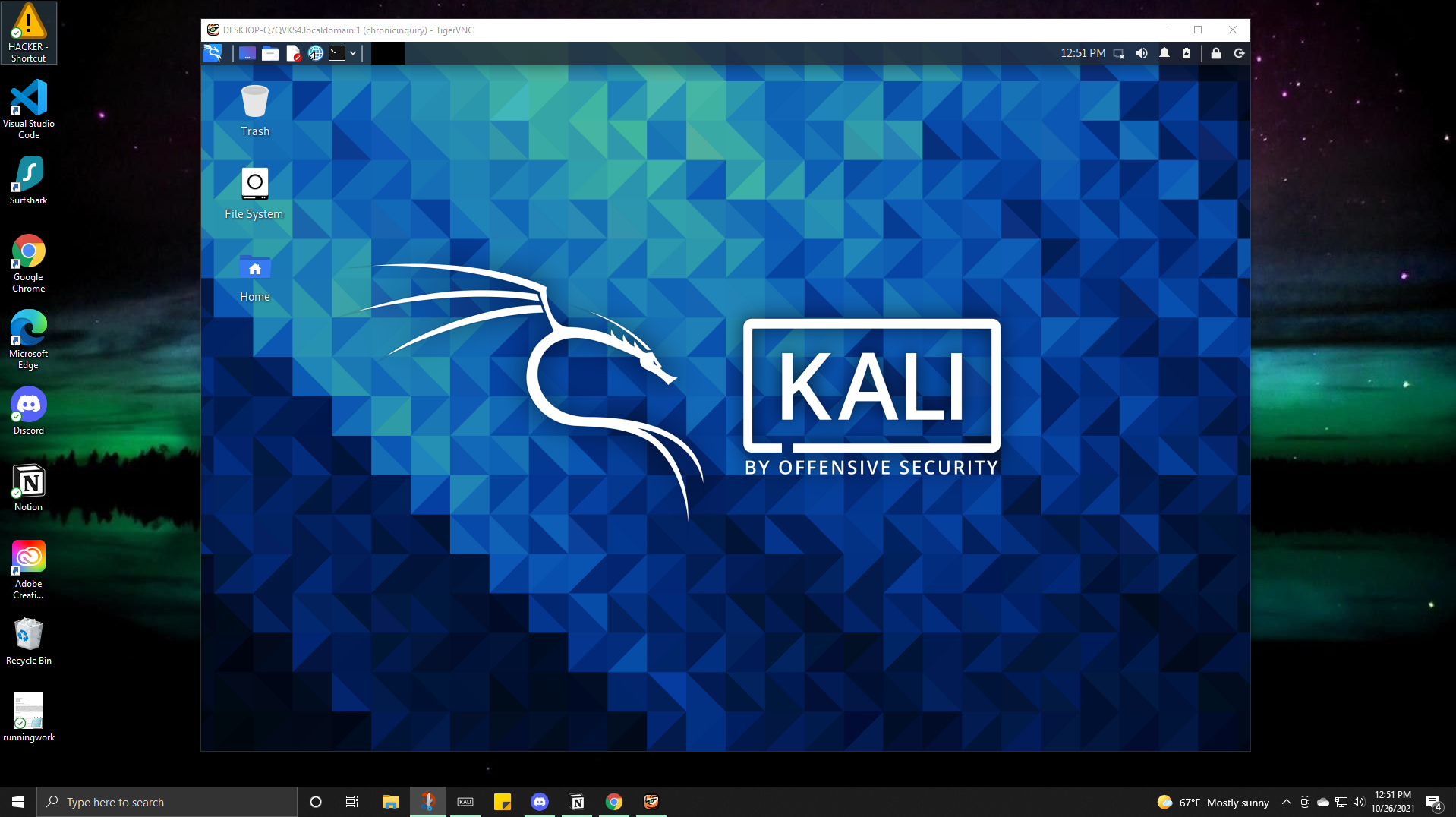“This is a first of its kind mainframe hacking class that teaches you the techniques you need to conduct mainframe penetration tests. Using a live z/OS mainframe, you’ll get the ability to put the classroom teachings into practice. Though this class is outlined as a beginner class to mainframe hacking, attendees should have knowledge of IT security, penetration testing, and very basic Python.”
Day 1 was I-N-T-E-N-S-E. I have never learned so much in an 9 hour period of time.
Overview of the Labs:
- Login, Copy/Paste a File, and Run it.
- REXX Shells
- Jobs and JCL
- RACF
- Access Storage with RACF.
Lab 1 – Login, Copy/Paste, Run a Script
Completed the objectives:
- Connecting to a mainframe tn3270 and SSH servers (LPAR).
- Accessing TSO.
TSO (Time Sharing Option)
This is very similar to where one would use bash scripts on a Windows machine. By typing CLIST one can run a Command LIST of TSO instructions and run REXX more complicated scripts.
- Created a new file and folder.
By accessing the ISPF (Interactive Productivity Facility) one can access the file (dataset) browser. By going to the Dataset Utility, I created a file of a REXX script.
- Copied a file from one folder to another.
From the ISPF module, I accessed the previously created REXX script and edited it according to instructions. Text was edited to show a different message when the script was run.
- Executed the script in TSO.
TSO EXEC is the main command to run scripts. It can be executed from either ISPF or TSO, but I chose to work and familiarize with TSO.
- Executed the script in UNIX.
The script could also be run from the terminal using chmod +x to make the file executable.
LAB 2 – Create REXX Script in Linux
Completed the objectives:
- Uploaded a file to the mainframe.
- Set up REXX sockets.
- Executed a REXX script.
- Fixed/edited a REXX script.
- Executed the corrected script to see the difference.
LAB 3 – Jobs and JCL
Completed the objectives:
- Created a job card on the mainframe.
- Edited my first JCL.
- Submitted the JCL to the mainframe processes.
- Edited the job card in ISPF.
- Submitted the job to the mainframe via FTP.
LAB 4 – RACF
Completed the objectives:
- Used the RACF program SEARCH function to find datasets in warn mode and surrogate access.
- Used surrogate access to submit jobs as other users.